Parents/Guardians Portal

Our brand new online portal for Parents and Guardians is called ProPortal and will allow you to check and discuss many aspects of your child’s programme.
ProPortal is an online platform where parent(s) or guardians can view student information relating to progress review, attendance, teacher comments, and meetings. With ProPortal, you can keep track of the student’s academic performance and a clear overview of their progress.
Currently, ProPortal will display the following key information:
- Student Details
- Student Timetables
- Student Attendance
- Progress Reviews
- Assessment Schedules
- Assessment Marks and Grades
More information will be added throughout the year.
You can access the Portal by clicking this link.
If you have any problems with accessing the ProPortal platform, please email ProMonitor Support ProMonitorSupport@westking.ac.uk
1) Visit here https://proportalcccg.capitalccg.ac.uk/
2) In the ProPortal dialogue box click on ‘Submit An Account Request’
3) This will open the account request form.
There are x4 sections to complete:
– Your details
– Set your password
– Details of the student
– The Unique Learner Reference
*(10 digits) that we have sent to you (Letter/SMS/Email)
4) Click on ‘Submit Request’ at the bottom of the form
To complete the account request, the email address that you have entered on the account request form must be validated. An email will be sent to your email address. Click on the enclosed link to authenticate the email.
After the email has been validated the account request will be reviewed and approved by a College Administrator within 3 working days.
A second email will be sent to you confirming that the request has been approved.
Once your account has been activated you can login.
Enter the username (Email address) and password you set on the account request form.
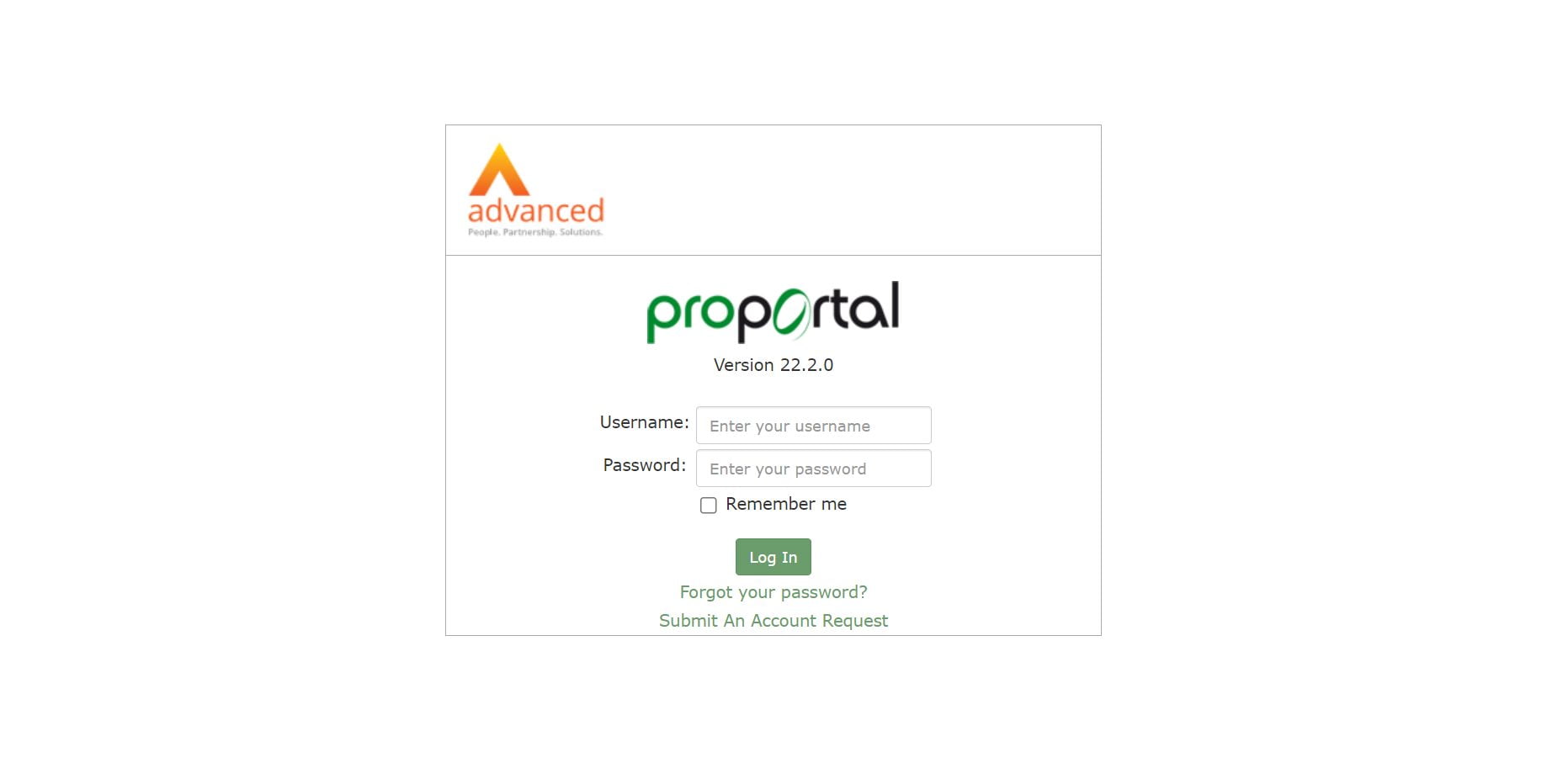
If you forget your password, simply click the “Forgot your password” link.
There are two places you can access a learner’s attendance. The first shows an overview of a learner’s attendance for each session, including overall attendance %, authorised absences and the number of lateness marks recorded.
The second gives a detailed breakdown, showing each register mark for each timetabled session.
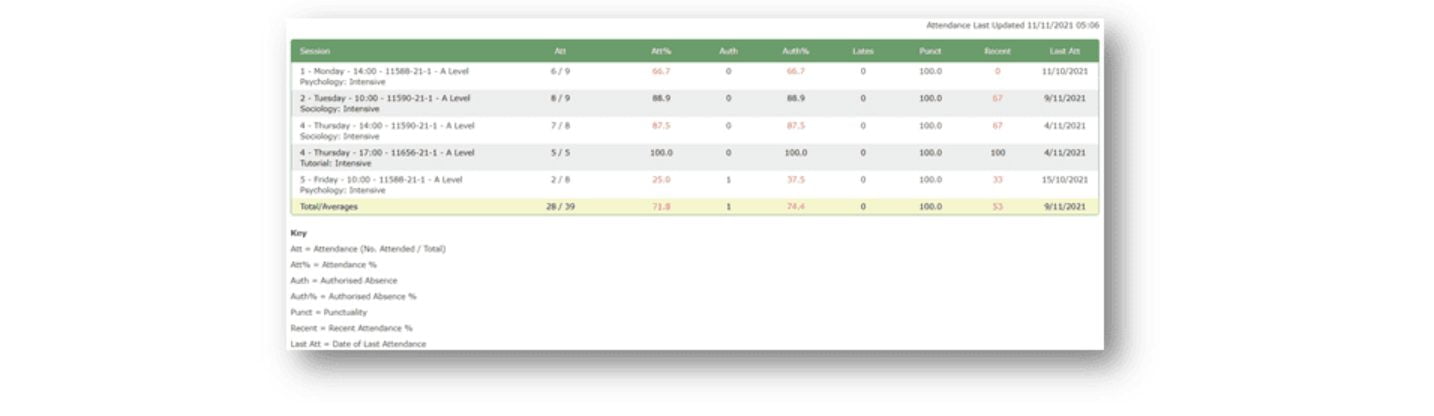
Attendance overview – Accessible via the ‘My ILP’ menu.
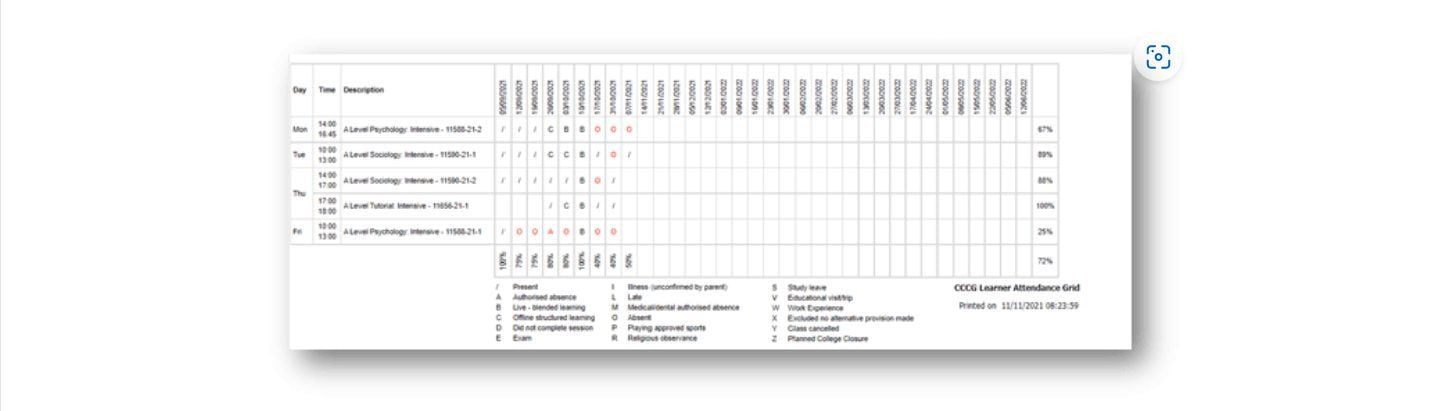
Attendance and Timetable report – Accessible via the ‘Reports’ menu.
To access your child’s Progress Reviews, click on ‘Comments, Meetings & Reviews’ and then select ‘Progress Reviews’.
Then select the termly report you wish to view from the report dropdown.
The review will show the attendance and punctuality as well as 2 grades.
- The first grade is for Progress and is scaled from 1 to 4
(1 – Excellent progress / 2 – Good progress / 3 – Satisfactory progress / 4 – Unsatisfactory progress ) - The second grade is for Behaviour and Attitudes and is again scaled from 1 to 4
(1- Meeting All Expectations / 2 – Meeting most Expectations / 3 – Meeting some expectations / 4- Below Expectations)
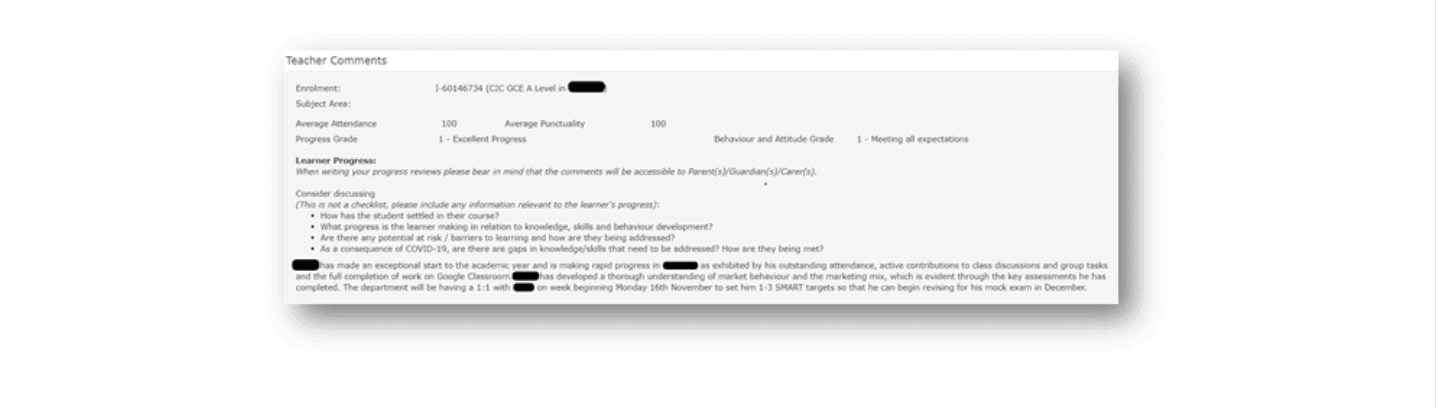

King’s Cross
London
WC1X 8RA
United Kingdom Contact Us

